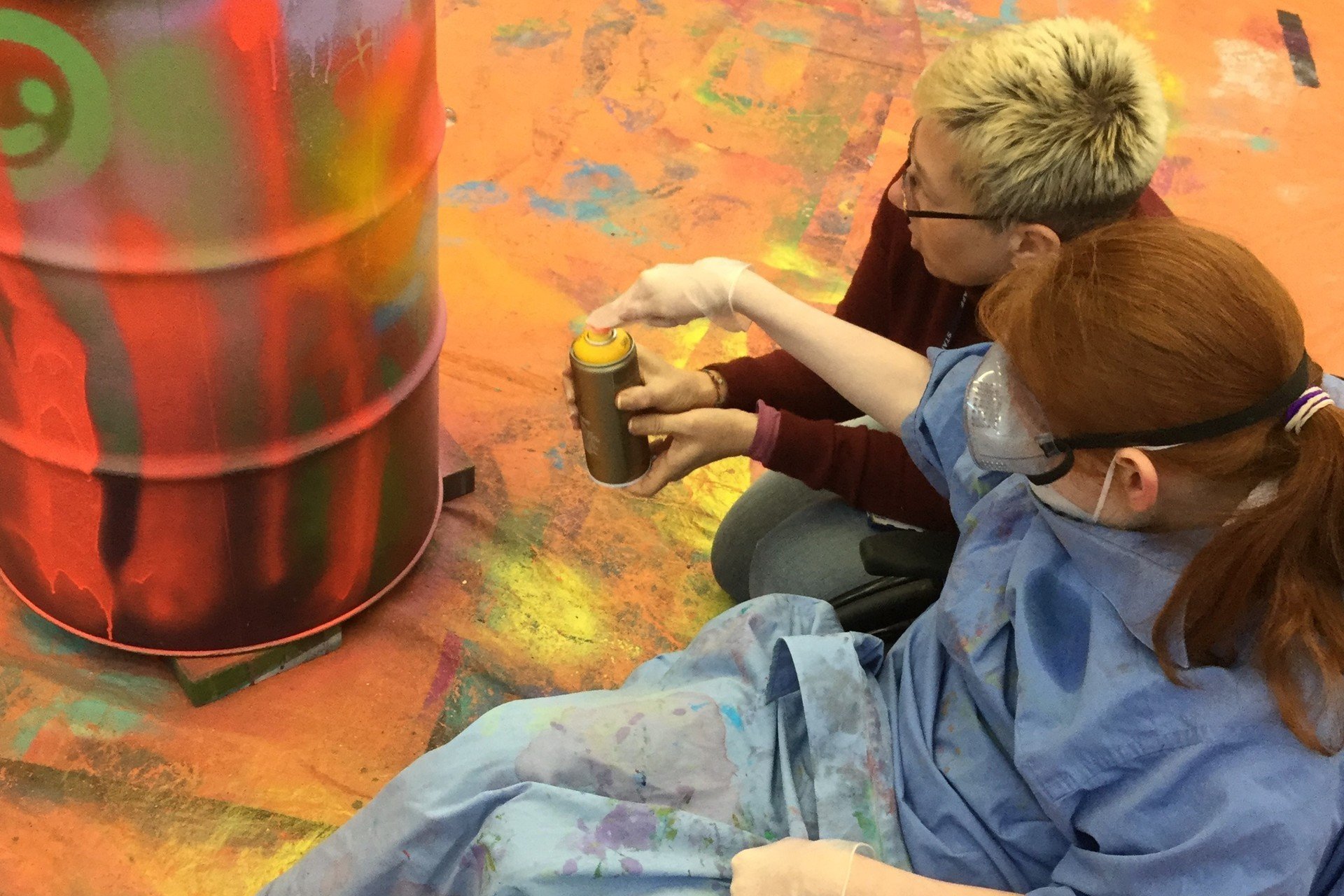Computing
At GSSCs, we believe that computational thinking is a skill that is crucial for children to develop so they are able to participate effectively in a progressively digital world. We aim to create a challenging and enjoyable curriculum in which children can become confident, independent users of technology, understanding how it can benefit them within their own lives.
We understand the accessibility opportunities technology can provide for our pupils and want them to use technology positively, responsibly, and safely whilst they develop their knowledge, skills and vocabulary.
From understanding and applying the fundamental principles of computer science, analysing problems in computational terms to evaluating and applying informational technology analytically to solve problems, we hope to ensure that children are responsible, competent and creative users of both information and communication technology.
Across Key Stages 3 and 4, our aim is to provide students with meaningful learning opportunities that support the development of computer literacy. As students progress into Key Stage 5, we continue to build on this foundation by offering opportunities to apply their knowledge in practical, real-life contexts. This includes developing essential life skills, engaging in play and leisure activities, and enhancing communication and independence as they prepare for adulthood. These real-life experiences are further supported through wider curriculum opportunities such as the Young Enterprise programme and the Duke of Edinburgh’s Award, which encourage teamwork, resilience, and independence.
Coherence- subject-specific threads
All learning outcomes can be described through a high-level taxonomy of ten strands:
• Algorithms — Be able to comprehend, design, create, and evaluate algorithms
• Computer networks — Understand how networks can be used to retrieve and share information, and how they come with associated risks
• Computer systems — Understand what a computer is, and how its constituent parts function together as a whole
• Creating media — Select and create a range of media including text, images, sounds, and video
• Data and information — Understand how data is stored, organised, and used to represent real-world artefacts and scenarios
• Design and development — Understand the activities involved in planning, creating, and evaluating computing artefacts
• Effective use of tools — Use software tools to support computing work
• Impact of technology — Understand how individuals, systems, and society as a
whole interact with computer systems
• Programming — Create software to allow computers to solve problems
• Safety and security — Understand risks when using technology, and how to protect individuals and systems
Through these strands, pupils will develop their confidence in approaching problems, through de-coding, debugging and evaluating, to create a solution-focused mindset. Further, it will enable appropriate communication, both through understanding how to use technology as a communication aid and by working together to generate ideas, create designs and supporting with problem-solving. They will also gain experience in collecting, presenting and analysing data in a way that is relevant to them.
In the Post-16, computing curriculum, subject-specific threads have been carefully adapted to ensure students can use IT in ways that enhance their independence, communication, and future opportunities as adults. The curriculum places a strong emphasis on functional and purposeful use of technology, such as accessing online services, using communication tools, engaging with digital media safely, and developing basic office and creative software skills. These threads are embedded within real-life contexts, ensuring that learning is meaningful and transferable. By focusing on practical applications, the curriculum supports students in developing the digital confidence and competence needed for everyday life, leisure, further education, and the world of work.